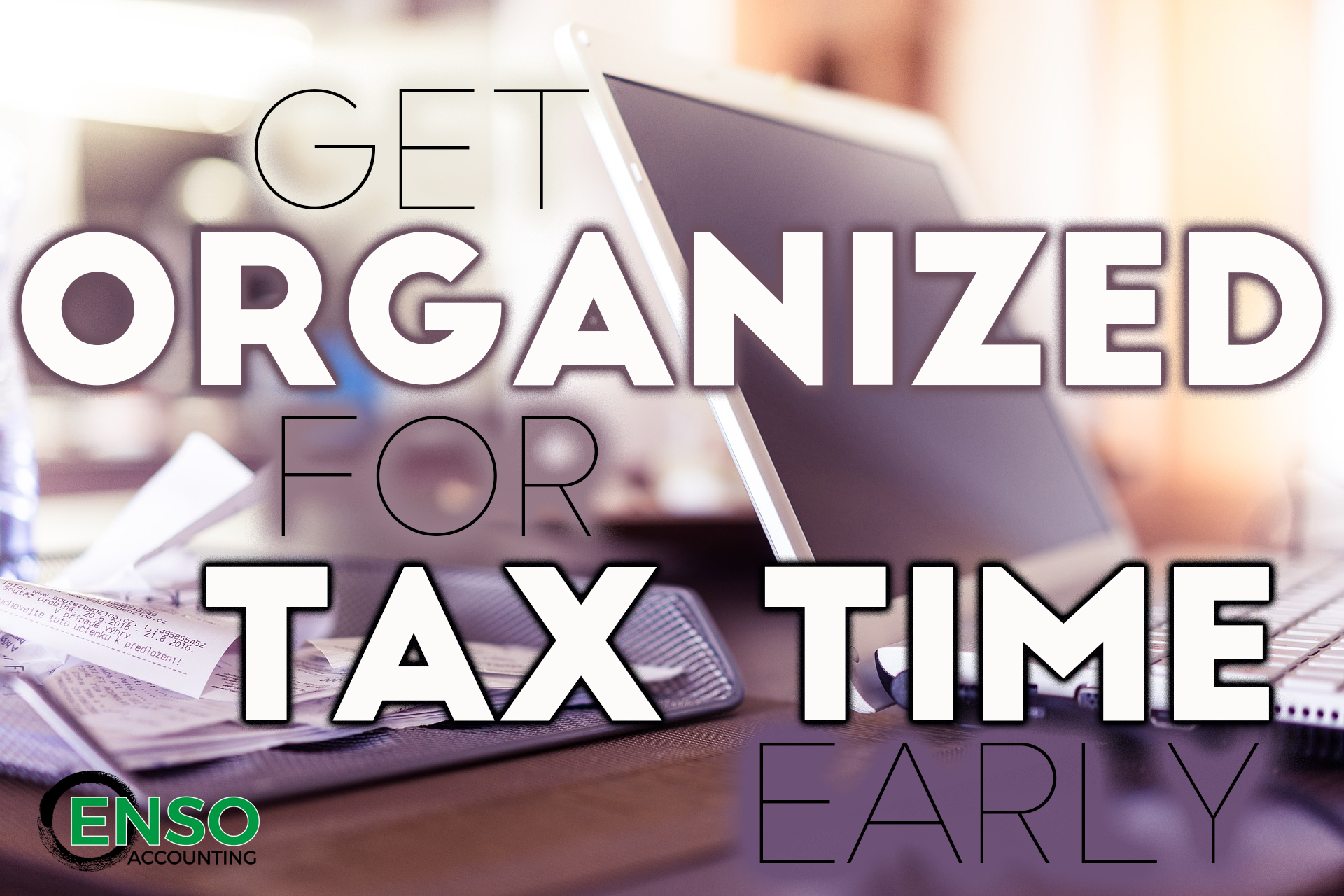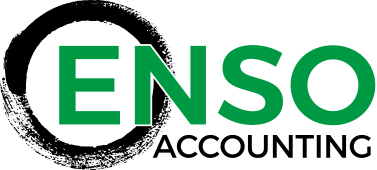Waiting until the last minute to get organized for tax season is so 2017. Rather than carry all of your chaotic receipts and shoeboxes full of paper slips into 2019, take some time to get things together at the end of this year. Not only will it make filing so much easier in a few months, but also, it’ll establish good habits that you can (hopefully) continue for years to come! As accountants, we’ve developed a few tricks to staying organized, and discovered some high-tech help along the way. For you, we’ll share just a few.
Break it Down Day-by-Day
Honestly, the easiest way to keep track of your expenses is just to do it as you go. Waiting until the end of the year to try to organize allof your receipts and deductions is always going to seem daunting. But, if you break it down, day-by-day or even week-by-week or month-by-month, then it becomes much more manageable. We get it, though. You don’t always have time to document expenses for tax purposes when you’re on the go. Keep this mentality in mind as you go back through your papers, then. Try to organize them in files (or piles) of months or weeks. That way, you can work your way through them one section at a time.
Then, they’re all in the same place for you to update your filing! Some people get really into it with chronological binders, complete with handwritten details to justify the expense. But, with all the technology we have today, that’s not really necessary. Just keep the paper versions as a backup in a labeled file folder for a few years.
Speaking of Technology…
We all have advanced organizational tools at our fingertips every day! It’s all about making them work for you. Unsurprisingly, there’s an app for everything these days—including tax preparation. While we don’t recommend letting these services handle your taxes completely, they have some great options available for tracking your expenses and organizing them into easy-to-read formats. At ENSO Accounting, we’re certified QuickBooks Pro advisors, so if you’re already using the software, consider adding the app!
Their app will allow you to scan receipts, snap photos of invoices, and link everything back to your regular QuickBooks account when it’s time to file. They even have a mileage tracker built in that makes traveling for work a breeze—at least from an accounting standpoint. If you’re not currently a QuickBooks subscriber, you can get similar functionality with a combination of free or low-cost apps. They just don’t integrate automatically.
For example, Google Lens/Google Photos incorporates the receipt-scanning function. But, in order to scan a copy for your personal records, you’ll have to combine this app with a service like Evernote that stores and organizes files. (Evernote has many uses apart from tax-related receipts, so give yourself time to explore this app and maximize the benefits if you plan on downloading it.). Or, you could rely on Shoeboxed for a combination of the two. This app even allows you to scan business cards, so no more jumbles of paper laying around on your desk or in your car! Expensify is pretty great because it creates actual expense reports from the data you enter and incorporates a mileage tracker on top of that! Still, we won’t be able to access it remotely—as your accountants—like we would with QuickBooks Pro. While that’s not necessarily a deal breaker, it does change the process during tax time.
Have we convinced you to get started yet? If nothing else, try one of these tips to organize your end-of-the-year expenses, so you’re at least getting a jump on the new year. (Even as you work to backtrack through 2018.) Don’t forget your biggest resource—us! Your local experts at ENSO Accounting are always available to answer your tax-related questions. Including how best to stay organized and prepare for filing. If there’s anything else we can do to help, please don’t hesitate to contact us!